Alaska Airlines provides flights across the world, so they need a method of managing employees located in many different areas. The company’s answer to this issue is the PET website which stands for “paperless employee travel”. On this website, employees who are flying with Alaska Airlines and Horizon Air can check flight loads, look at lists for flights, and manage their employee account. In this guide, we provide instructions for the Alaskasworld PET login procedure that will allow Alaska’s World employees to access their personal accounts.
Alaskasworld PET Login Step-by-step Instructions
To get to the Alaskasworld PET website, you will need to go through a few quick steps. Just follow this process to login to your account:
- Type alaskasworld.com/into your web browser to access the main Alaska’s World website.
- Select the “PET” option in the popup window. The Alaskasworkd PET login page should load shortly.
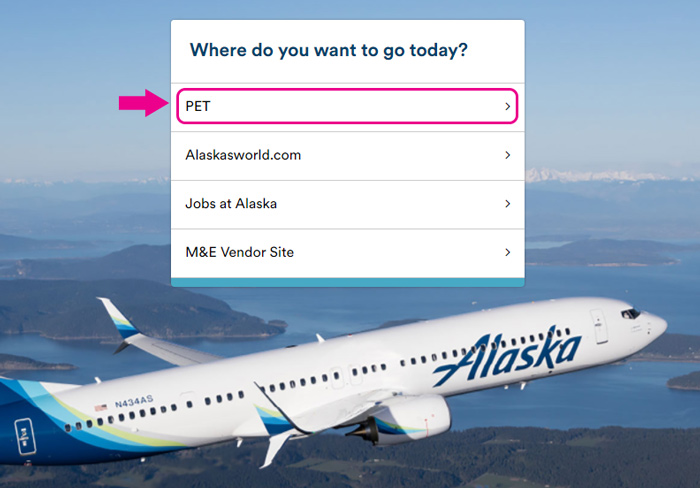
- The Alaskasworld PET website is available both for Alaska Airlines and Horizon employees. You must first select the company you work for by ticking the dot next to the company name.
- In the area marked “Web User ID” enter your Arctic employee ID number if you are an Alaska Airlines employee. Enter your Horizon employee ID if you work for Horizon. If you cannot remember your employee ID, you can check the back of your employee badge.
- Add the password you selected when you registered your Alaskasworld PET account into the “Password” field.

- Put a checkmark in the box next to “Remember my User ID on this computer” if you want your computer to automatically fill in your User ID each time you load the login page.
- Click the button that says “Login.”
Alaskasworld PET Mobile Login Step-by-step Instructions
If you do not have access to a computer, you can still reach PET from your cellphone. These steps can be used to login to your PET account on any type of smartphone.
- Open your mobile web browser and enter alaskasworld.com into your address bar.
Pick the “PET” choice when the website asks you “Where do you want to go today?” - Click the circle next to “Alaska” or “Horizon” to pick the airline that you are currently employed by.
- Tap the box that says “Arctic#” or “Employee#” and then enter the correct information into the field. This number will be located on the back of your badge.
- Enter your password into the box that is labeled “Password.”
- Place a check in the “Remember my User ID on this computer” box if you are using your personal, private cell phone and want the website to save your Arctic or Employee number.
- Tap on the light grey button that says “Login.”
Alaskasworld PET Login Customer Support
Alaskasworld recommends that anyone who is having difficulty logging in should call the ICS Help Desk during business hours. However, you can also contact them through one of the other customer service methods if you need more assistance logging in.
If you are currently looking for Alaska Airlines job openings, you should know the www.alaskaworld.com website also functions as the Alaska Airlines career portal. From the “Jobs at Alaska” link on the www.alaskworld.com website you will be taken to the Alaska Air careers portal, careers.alaskaair.com. From there, you can select the airline you are interested in working for, Alaska Airlines, Horizon Air and Virgin Airlines.
Help Desk Phone Number: 1-877-238-1077
Alaska Air Contact Page: www.alaskaair.com/content/about-us/contact-us/phone-numbers.aspx
Email Form: www.alaskaair.com/feedback
Facebook: www.facebook.com/alaskaairlines
Twitter: twitter.com/alaskaair
Beth, how cool would a PET app be?