Cable television isn't your only option for television services. With the internet fast enough to now stream HD content, you may want to consider cutting the cord and going with a streaming service provider. Sling TV helped usher in the world of new streaming services as it became one of the first major brands to offer the opportunity. Without contracts and the ability to choose a few more viewing options, Sling TV has become one of the most used streaming platforms around. If you're interested in going the way of a streaming service, you'll need to sign up and create a Sling TV login.
Sling TV Company Profile
Before diving into the world of Sling TV and creating a Sling TV login, you should know more about the company. Sling TV has been around since 2015 when it first went live. It was created by the satellite company Dish Network, which has long provided less expensive programming when compared to other options such as DirecTV, Comcast (Xfinity), and others. The company wanted to take advantage of the improved internet speeds around the country and offer a less expensive alternative to cable and satellite services.

Image source: Pexels.com
Sling is known as an OTT, or "over the top" internet streaming service. Dish Network first started toying with the idea in 2012, when it created a service known as DishWorld. It used an application created for Roku and streamed programs from Disney, A&E, and Scripps. The company continued to expand its platform and service lineup, which eventually culminated with the official release in January 2015.
The lineup for the streaming service has continued to evolve over the years since its release as some channels have been added and others dropped. The company also restructured its programming tiers half-way through 2016, naming the two main tears "Orange" and "Blue."
Available Devices
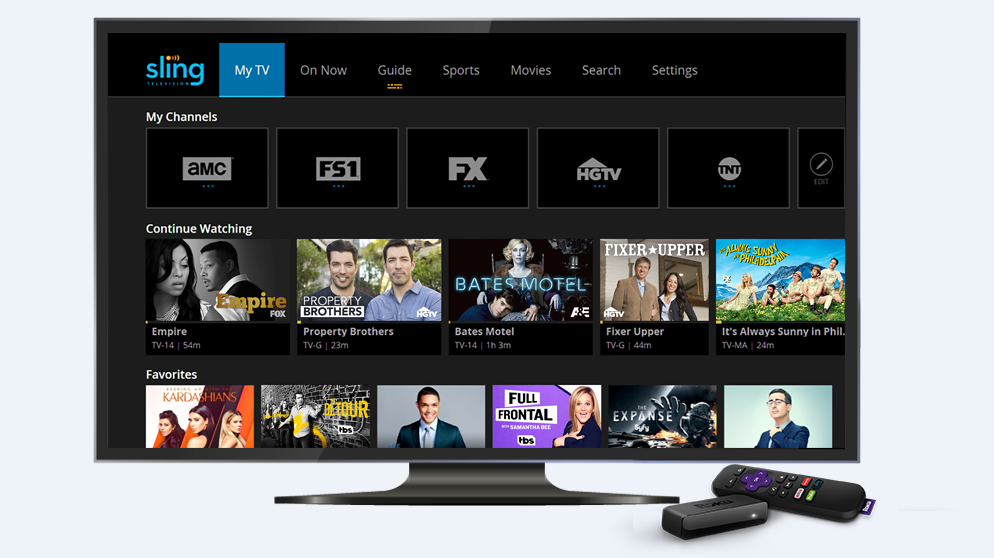
Image source: Variety
Sling TV is available on several streaming devices. In order to use such a service with your television, you will need to have one of the devices. It has always been available on Roku as this was the very first streaming device Dish Network created an application for. It is also available on Amazon Fire TV, Android TV, Apple TV, Xbox One, and some LG Smart TVs. It can be used with Chromecast, which is through Google and is cast from your Android-based device. You may also stream services from a computer running macOS and Windows 7 (or higher).
Sling TV Membership Packages
When signing up for Sling there are two main packages available (you can also combine the two packages together for a discounted price). The two main packages are Orange and Blue, and as of December 2018, both cost $25 (the combination package is $40). There are additional program add-ons you can select.
Orange
The Sling Orange package is a Disney-based program package. This means it comes not only with Disney, but ESPN, ESPN2, and a number of other Disney stations. Other channels of interest include AMC, CNN, HGTV, Comedy Central, Cartoon Network, History, TNT, Food Network, TBS, BBC America, IFC, A&E, Viceland, Lifetime, Travel Channel, and Bloomberg Television.
Blue
Should you decide to go with the Blue package you'll have the Disney channels removed and instead have Fox and Bravo-based stations. Some of the network stations that come with your Sling Blue lineup include FOX, NBC, NBC Sports, NFL Network, AMC, FX, CNN, HGTV, Comedy Central, USA, Cartoon Network, History, Discovery, TLC, TNT, Bravo, Fox Sports 1 and 2, Food Network, TBS, BBC America, FXX, SyFY, NickJr, IFC, A&E, Viceland, TruTV, Lifetime, Travel Channel, Fuse, BET, National Geographic, National Geographic Wild, and Bloomberg Television.
Extras
There are a number of Extra packages, most of which cost from $5 to $10 more a month. There is a Kid's package that comes with Disney Jr., Disney XD, NickJr., NickToons, TeenNick, and Boomerang. The Sports Extra is $5 a month and comes with NBA TV, SEC Network, NHL Network, Pac12 Network, ESPN U, ESPN News, and beIN Sports.
If you want the News package, you'll pay $5 a month for this. The package comes with a number of European stations, including HLN, BBC World News, Fusion, EuroNews, TheBlaze, plus a number of channels from Russia and India. The Lifestyle Extra package costs $5 a month and will come with VH1, Cooking Channel, DIY, FYI, Hallmark, WE, and Lifetime Movies.
There are Premium channels available although each of these will need to be selected individually. You can opt for Starz, Showtime, EPIX, UP Faith Family, Stingray, and HBO.
If you're into classic movies, the Hollywood Extra package might be worth the $5. This package comes with Fandor, Reelz, HDNet Movies, Sundance TV, Turner Classic Movies, CINEMOI, and The Film Detective.
If you're an outdoors lover and want more outdoor activity stations, there is the Heartland Extra package, which again, is $5 a month. This comes with stations like Outdoor Channel, Sportsman Channel, Western Extreme, Kindred Spirits, World War II: Witness to War, and others.
If you crave programming from around the world, there is an International package that starts at $5 a month. This includes live sports channels from China, India, Brazil, the Middle East, and others.
If you want more Spanish programming, there is an Espanol option. This includes ESPN Deportes, Sony, History in Espanol, INTI, CineLatino, Azteca, EstrellaTV, and over a dozen other channels. Lastly, if you want the Comedy package for $5 a month, you will gain access to MTV, TruTV, Paramount Network, CMT, Logo, Game Show, TV Land, and Revolt.
Sling TV Login & Online Resources
If you are interested in the programming you can head over to Sling.com. Even if you're just curious, you can use the programming for seven full days for free. As long as you cancel before the end of the seven days, you won't have to pay a cent.
Signing Up
In order to watch the Sling TV programming on your streaming device, you will need to create a Sling TV login. To do this, once you are on the Sling TV website choose the "Watch 7 Days Free" option on the top of the page. You can even skip the free option and go straight to paying. If you do this, you will receive a free Roku streaming device.
After you have selected to sign up for the service you'll be able to check off the programming features you want. Select the channels you want (you can select as many as you want for the first seven days, it will always be free). Once you have selected these you'll move on to the account creation.
Fill in your email address and a password. From here, enter your payment information and any other details requested. Once you submit everything you will receive a confirmation email. Head over to your email address and click on the confirmation link to activate your account. Your email address and password become your Sling TV login.
Downloading the Application
Power on your television and the connected streaming device. Head over to the app store on your streaming device and download the Sling TV app. It is a free application and should download in a few moments.
Once the application is on the streaming device, launch the app. You will now be requested to enter your Sling TV login. Once here, enter your email address and password to complete the Sling TV login.
After Sling has confirmed your Sling TV login information, the streaming service will go live. You can now use the streaming app to watch all of your favorite programming.
Third-Party Applications
There may be times when you like a third-party service provider's application better than Sling's. For example, you like how the Watch ESPN app works over the Sling TV app. When this is the case, you will download the third-party application. The app will then need you to authenticate your TV provider.
Type in the link the third-party app gives you into your computer's web browser. Now type in the confirmation code given to you. After you type in the code you'll be asked to select your TV service provider. Choose "Sling TV" as the service provider and confirm the information. After a moment your account will be confirmed and you'll be able to watch the application.
As long as you keep your Sling TV payments up-to-date, all of the third-party applications will work and you'll continue to have access to all the content you want. However, as there is no contract and you can cancel at any time.
Conclusion
Sling TV helped created the cord-cutting industry for television services. For individuals who do not want to be locked into an internet contract, they are always able to use a service such as Sling TV. With this information, you now know how to sign up for the service, select your programming, and enter the Sling TV login credentials to activate your account. We hope this article has helped you and you enjoy your new streaming services from Sling TV.
Leave a Reply