
When it comes to wireless service, you don’t always need to go with one of the major carriers. There are a number of available options out there, many of which will offer you wireless coverage for less than what the larger corporations charge you. One such option is Tracfone. With a Tracfone login, you’ll be able to manage your account, order new phones, pay your bill, and do anything else you might need to do regarding your account. All you need to know is how to use your Tracfone login and what all the company is able to offer you.
Tracfone Company Profile
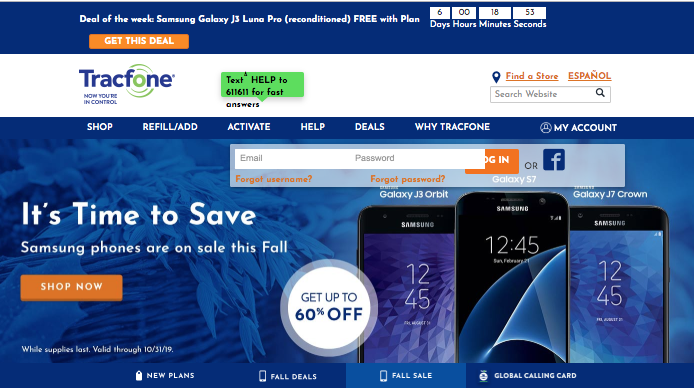
Image via Tracfone
Before you use the Tracfone login, you’ll want to know a bit more about the company. It is a subsidiary of America Movil and is based out of Miami, Florida. America Movil runs a number of other wireless service providers including Net10, SafeLink, Straight Talk, SIMPLE Mobile, GoSmart, Total Wireless, and Walmart Family Mobile.
The wireless service runs off of the larger networks created by Verizon Wireless, T-Mobile, Sprint, and AT&T. The company originally started as a prepaid mobile phone company back in 1996. Telefonos de Mexico helped created the company (the company went by the name of TelMex).
The company still works as a prepaid phone service of sorts. However, you do not buy minutes as you would have when the company first came about. These days, you purchase service times. You will select the time you want the service to last and the number of minutes you want to be available to you during these service plans. The plans will range anywhere from 30 days to a full year.
Tracfone works in a similar way to the other prepaid wireless services that America Movil and TelMex do business with. This way, if you have used any of the other services, such as GoSmart or Walmart Family Mobile, you’ll notice a familiarity between the services. It is also easy enough to bring your phone from one of the service providers and use it with the new provider.
Network, Plans, & More
Tracfone is a little bit different from your standard wireless carrier. This is because it is more like a prepaid phone. With these phones, you’ll purchase an amount of time that your plan is good for. This can range anywhere from 30 service days to a full year. The amount of minutes, texts, and data you purchase is good for the length of your service time. You can then choose to automatically renew the same service at the end of the time, or you can opt for a different service.
There is no contract, so you’re free to cancel at any time. Additionally, some phones come with several free months of service, depending on the phone you purchase. The phones in question for this and the amount of time provided varies from time to time, so the best way to see what is currently offered is to head over to the Tracfone.com website and look up the available devices.
Available Smartphone Plans
The first “play” is a 30-day option that costs $15. For the 30 days, you have 200 minutes, 500 text messages, and 500 MB worth of data. If you believe you’ll need more than this during a given 30-day service period, you can increase it to the $20 plan, which is 300 minutes, 1,000 texts, and 1 GB worth of data. As you can tell by the numbers, this is not a wireless provider for you if you use a good amount of data (that is not Wi-Fi-enabled), or if you talk and text a good amount. It’s more useful if you need an emergency phone or if you do not use your phone very much.
The next option is the 60-Service Day plan. There are two different options for this. These 60-day plans will last for about two months (it is important to note that it is 60 days, and not two months, so during many times of the year you will receive a day or two under a full two-month period). The first is a $25 option that gives you 500 minutes, 1,000 text messages, and 500 MB of data for the two months. If you need more than this, you can upgrade to $35 for 60 service days. This comes with 750 minutes of airtime, 1,000 texts, and 1 GB worth of data.
If you’d like to save more money, you can opt for the 90-Service Day plans. There are again two different options for this. The first is $45 for 90 days. It comes with 750 minutes of talk time, 1,000 texts, and 1.5 GB worth of data. For $5 more a month, you can go with the $50 plan. This gives you 750 minutes, 1,500 texts, and 2 GB worth of data for 90 days.
The last option is the full-year plan. It isn’t a substantial plan, but it’s designed to give you service, minutes, and data in emergencies. It costs $125 a year and gives you 1,500 minutes, 1,500 text messages and 1.5 GB of data.
Service Add-Ons
There are several service add-ons you can consider. There is the $10 option for international long distance calls. This does not have a set service length of time. You simply pay the $10 on top of the plan you have. So if you have the 30-Day Plan, you’ll pay an extra $10 every 30 days.
Or if you have the 365-Day Plan, you’ll pay just an extra $10 for the full year.
If you need more data, there is $10 per 1 GB worth of data you’ll want to add to your plan. There is no amount of service days, so you’ll just add it when you need to. There is also a 1,000 text message addition to a plan for $5 more per plan.
Basic Phones
Perhaps you don’t have a smartphone and you just want a device designed to make calls. Not a problem there. There are several options here. You also can use the Tracfone login whenever you need to and adjust the plan you have. The first plan is a $9.99, 30-service day plan which comes with 30 minutes.
You can also go with a $19.99, 90-Service Day plan that comes with 60 minutes (20 minutes per month). If you want more time, there is a $29.99 for 90 service days option, which gives you 120 minutes, a $39.99 for 90 service days that gives you 200 minutes, or a $79.99-Service Day Plan that gives you 450 minutes for three months. If you want to cover the entire year, there is a 365-day plan that costs $99.99 and offers you 400 minutes.
Account Services & Tracfone Login

Image by Gerd Altmann from Pixabay
Using the Tracfone login feature is easy. Just open your Internet browser and head over to the Tracfone.com website. Now click the “My Account” tab on the right side of the screen.
This takes you to a new page. If you already have your Tracfone login, you can enter your created username and password, then click the “Log In” option on the left side of the screen. If you don’t have an account yet and want to create one, you’ll click the “Create Account” on the right side of the screen.
Create An Account
In order to use the Tracfone login, you’ll need to create your own account. Once you do this, you’ll receive an “Activate Your Phone” option. You’ll now need to select whether you’ve purchased a Tracfone phone or if you will be using your own smartphone. Click the “Continue” option under this.
Now, you’ll need to follow the prompts given to you in order to create an account. Submit your email address, created password, and other information. Now, head over to your email, open the message you received, then click on the link within the message. This will take you to the Tracfone login page. You can now type in your email address/username and password to complete the Tracfone login.
From here, you can see how many minutes, text messages, and data you have left on your Tracfone account. You can also purchase additional data or other resources for your phone.
Conclusion
You don’t always need to go with a larger service provider when it comes to your wireless coverage. There are several options out there for you to choose from. One of the discount carriers you may want to consider is Tracfone. This company uses the same networks set up by the larger companies, only you pay a smaller price tag since you only pay for what you use.
So, if you’re interested in creating an account or managing the account you already have, all you need to do is use the Tracfone login to access all of your personal information. Head on over to Tracfone.com to get started today and see how much you can save on your wireless phone service.
Leave a Reply